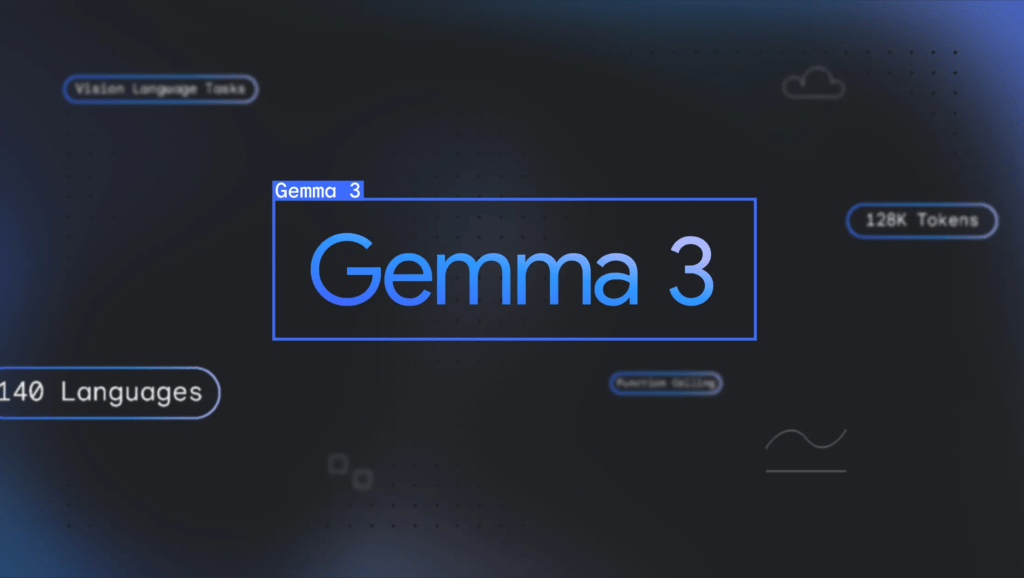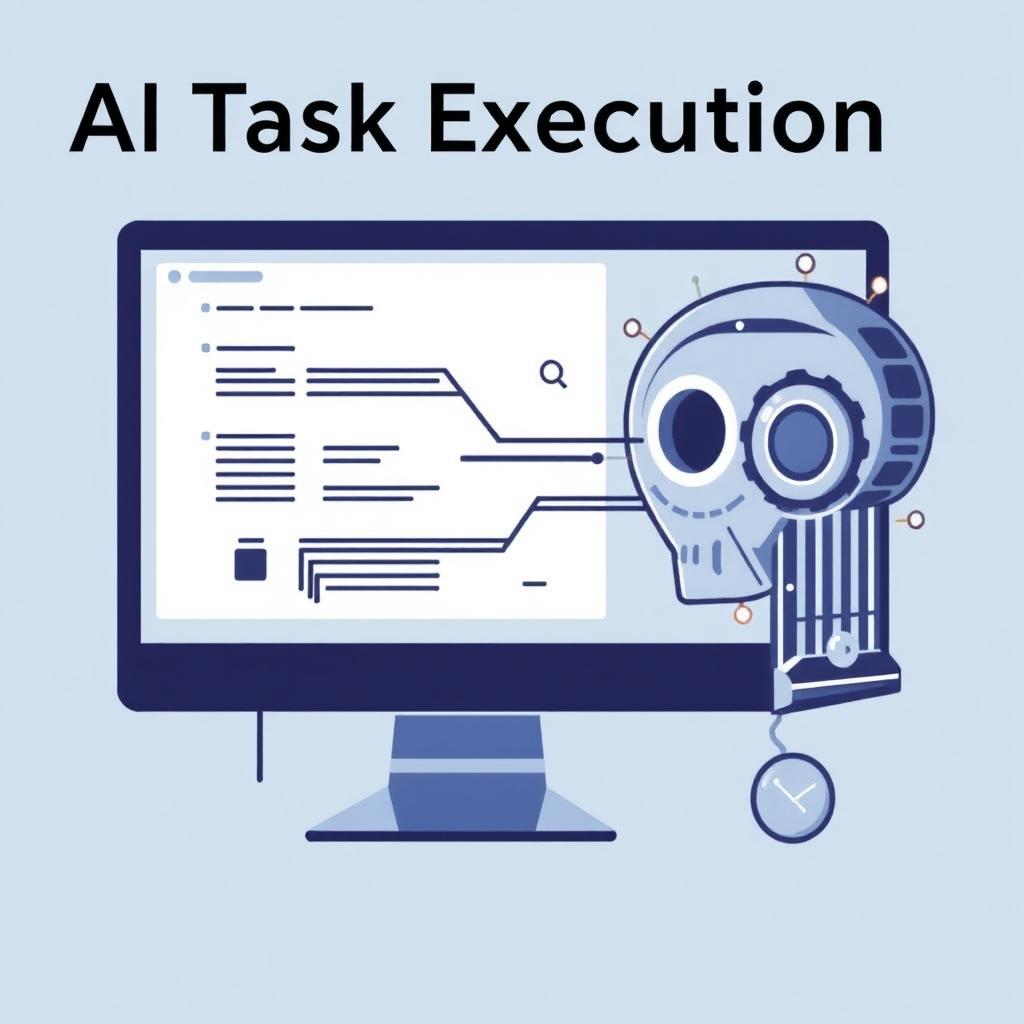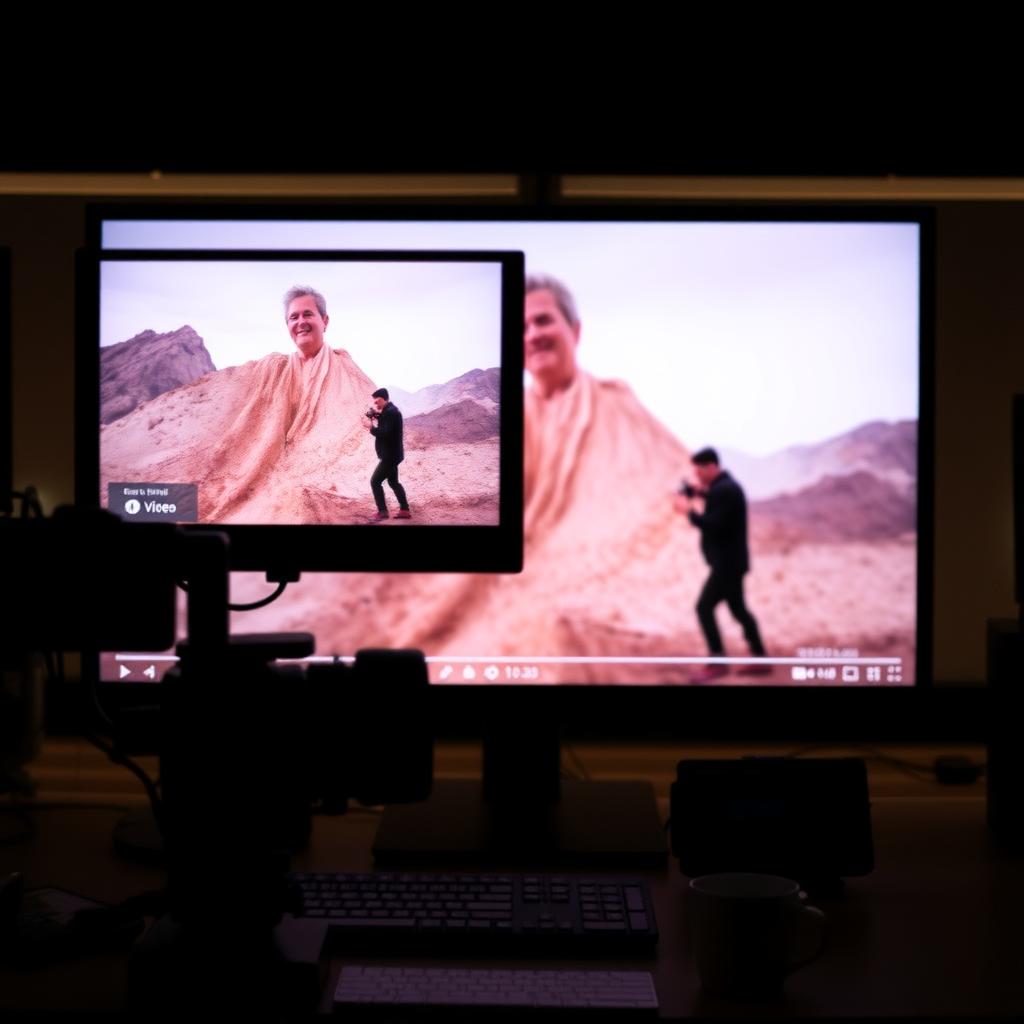Firebase Studio: Your Gateway to Effortless AI App Development
Hey there! Ever dreamt of building your own AI app but felt overwhelmed by the tech? At RayMish Technology Solutions, we understand that feeling. That’s why we’re thrilled about the launch of Firebase Studio, Google’s cloud-based development environment that’s changing the game for AI app development. Whether you’re a seasoned developer or just starting out, Firebase Studio offers a streamlined way to bring your AI app ideas to life, and we’re here to break down how it works, making the complex world of AI app development accessible to everyone.
What is Firebase Studio? A Simplified Overview
Firebase Studio is a cloud-based environment designed to simplify every step of building, testing, deploying, and running production-quality AI applications. It’s like having a complete AI app development toolkit in one place, with tools that handle everything from quick prototyping to final deployment. This unified, agentic experience brings together features like Project IDX, Genkit, and Gemini in Firebase. Firebase Studio is built for the AI era, offering built-in prototyping capabilities, coding workspaces, and flexible deployment options.
Key Benefits of Firebase Studio for AI App Development
Firebase Studio is not just another development environment; it’s a game-changer. It takes the headache out of AI app creation, speeding up the process significantly. We at RayMish Technology Solutions have seen firsthand how time-consuming and complex AI app development can be, so having all these tools in one place is a massive advantage. You can rapidly prototype, iterate with AI assistance, and deploy your app with ease. Firebase Studio is great for beginners because it simplifies complex processes, and it offers advanced features for experienced developers to use.
- Faster Prototyping: Generate functional app prototypes in minutes using natural language prompts.
- AI-Powered Iteration: Use Gemini directly within Firebase Studio to edit and refine your app with simple instructions.
- Seamless Integration: The environment combines powerful tools like Project IDX and Genkit for streamlined development.
- Simplified Deployment: Leverage Firebase App Hosting for one-click deployment.
- Real-Time Collaboration: Share workspaces and collaborate with others in real-time.
Step-by-Step Guide: Building an AI App with Firebase Studio
Let’s walk through how you can build a full-stack AI app in Firebase Studio, because we at RayMish Technology Solutions have tested it and we love it! It’s so straightforward, you’ll be amazed at how quickly you can go from idea to a functional app. If you want to get started right away, here are the steps.
Prototype Your AI App
Get started with the App Prototyping agent, which generates web app prototypes (Next.js is the default) based on your prompts, images, or even drawings. Firebase Studio will generate a functional Next.js web app in seconds, which comes with UI, and also automatically connects Genkit and provides a Gemini API key. You can go from prompt to prototype in minutes!
Iterate with Gemini’s Help
Chat with Gemini in Firebase within Firebase Studio to edit your app. You can ask it to add features, change the layout, or refine the AI flow. Gemini understands your code and helps you iterate without having to dig into it yourself. Just tell Gemini what you want, and watch it work.
Dive into the Code
You can use the CodeOSS-based IDE, supercharged with Gemini code assistance for code completion, debugging, and explanations. It comes with full terminal access, and integrations with Firebase services. Edit your code just like you would in any other IDE.
Preview on Any Device
Generate a public URL for a web preview and if you have a mobile device, generate a QR code to instantly load and test a preview of your app on your phone. This way you can see how your app looks and works on different devices before deploying it.
Publish Your App
When you’re happy with your prototype, click “Publish”. Firebase Studio uses Firebase App Hosting to deploy your app with one click. It handles everything including the build, CDN, and server-side rendering. You can always refine the architecture and add more features later.
Share and Collaborate
Share the deployed link and the entire workspace with a URL. Collaborate in real-time within the same environment, and instantly push updates. Invite others to work on your project with you. It’s a great way to work with your team.
Firebase Studio vs. Project IDX: What’s the Difference?
If you’re familiar with Project IDX, Firebase Studio’s interface will look familiar. That’s because Firebase Studio includes all of Project IDX’s functionality. Firebase Studio incorporates all the features of Project IDX, so you can import existing codebases, use custom templates, and build backends, frontends, mobile apps, and more. Project IDX is really powerful, and Firebase Studio just enhances it. The best part is that Firebase Studio adds features like the App Prototyping agent and deeper integration with the Firebase platform. You can still access your existing projects and build anything you would’ve previously developed in IDX— from backends to frontends, mobile, and more– all in Firebase Studio.
Coming Soon: Gemini Code Assist Agents
Get ready for even more! Soon, you can access Gemini Code Assist agents within Firebase Studio for tasks like code migration, AI model testing, and code documentation. These agents, accessible via a Kanban board, will give you additional AI-powered tools to make your development process even more efficient. Join the Gemini Code Assist agents wait list today via the Google Developer Program to get early access to this fantastic feature.
Getting Started with Firebase Studio
Ready to jump in? You can get started with Firebase Studio with 3 free workspaces, and Google Developer Program members get more. With Firebase Studio, you can build your AI app quickly, iterate efficiently, and deploy with ease. For more details, check the Firebase documentation, or if you’re ready to start building, try Firebase Studio now! Firebase Studio is the future of AI app development, and we’re here to help you navigate it.
Frequently Asked Questions (FAQs)
Is Firebase Studio suitable for beginners?
Yes, Firebase Studio is designed with developers of all levels in mind, including those new to AI app development. The intuitive interface and AI-powered features like the App Prototyping agent simplify the process, making it easier to get started.
What coding languages and frameworks are supported?
Firebase Studio offers support for a variety of languages and frameworks. It integrates well with Next.js, but is also customizable via Nix and allows you to import codebases, so you can build your apps with the tech stack of your choice.
How much does Firebase Studio cost?
Firebase Studio offers a free tier with 3 workspaces to get started. Additional workspaces and integrations may require a Google Developer Program membership and/or a billing account, but the basic functionality is available without cost.
How does Firebase Studio improve collaboration?
Firebase Studio allows real-time collaboration by sharing the entire workspace with a URL. Multiple developers can work on the same project simultaneously, making it easier to share updates, and integrate feedback.
At RayMish Technology Solutions, we’re excited about the potential of Firebase Studio. It’s a great step towards making AI app development accessible to everyone. So, are you ready to explore the possibilities? Start building your AI app with Firebase Studio today.