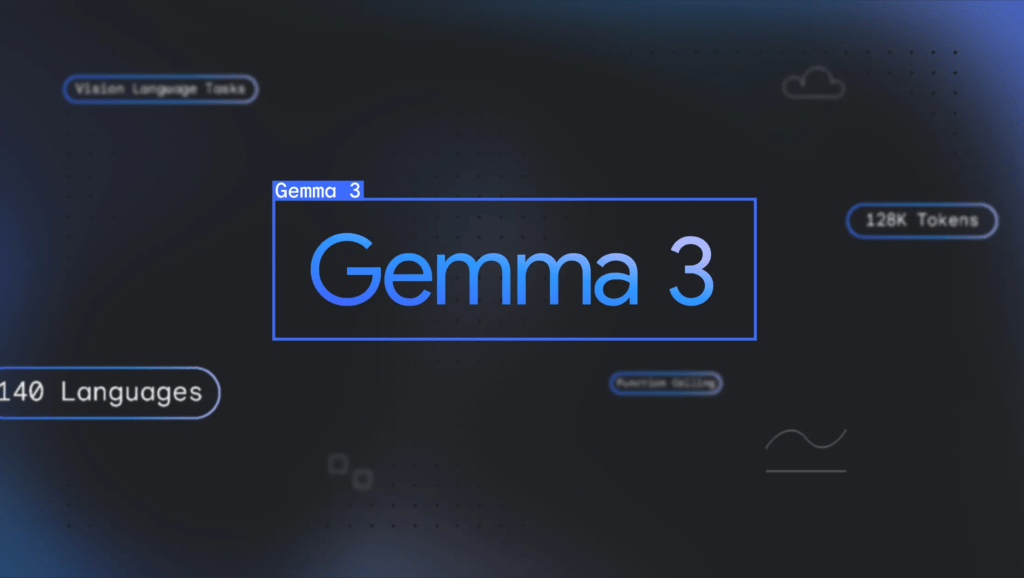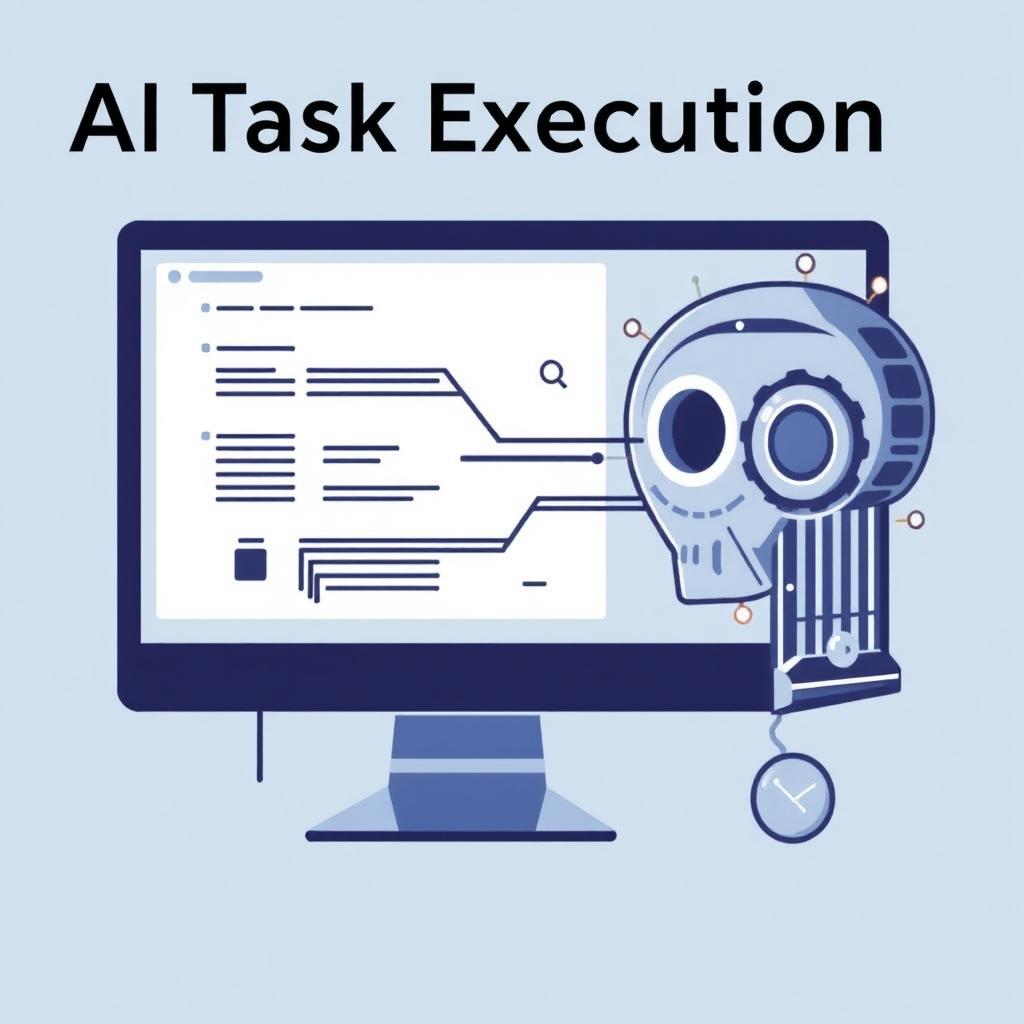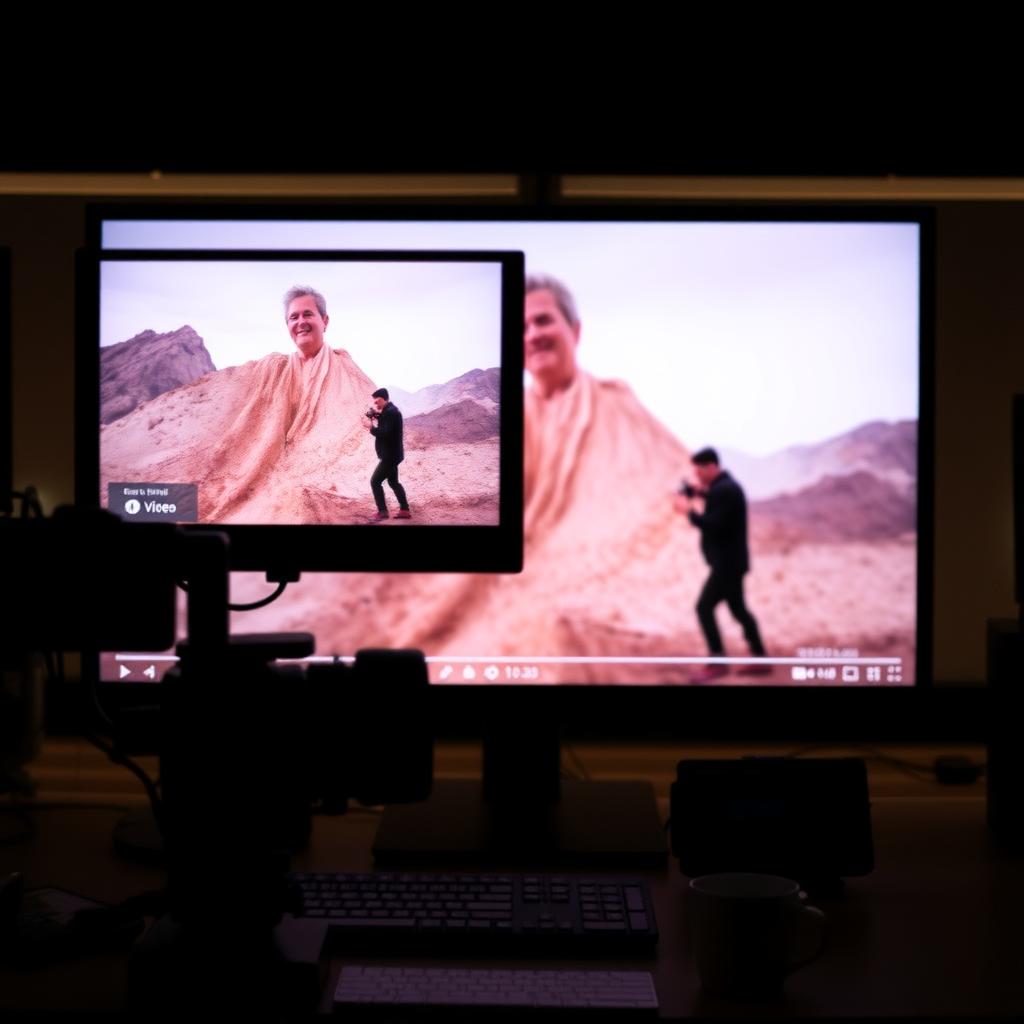Image Editing with AI: Unleashing Creativity with Gemini 2.0 Flash
Hey, tech enthusiasts and creative minds! Ever wished you could effortlessly edit photos, bringing your wildest ideas to life with just a few words? Well, the future is here! As RayMish Technology Solutions, we’re always on the lookout for game-changing tech, and we’re thrilled to dive into the world of image editing with AI.
I’ve been experimenting with Google’s latest offering: Gemini 2.0 Flash. It’s an absolute game-changer, and I’m excited to share my discoveries. This tool opens up a universe of possibilities, making image manipulation accessible and fun for everyone, regardless of their technical skills. Whether you’re a seasoned designer or just starting, get ready to be amazed by the power of AI in your creative process.
The Magic of Gemini 2.0 Flash: AI-Powered Image Editing
Gemini 2.0 Flash is more than just an image editor; it’s an AI-powered creative partner. Developed by Google, this experimental tool uses multimodal input, meaning it understands both text and images, along with enhanced reasoning and natural language understanding. The result? You can create and edit images in ways you never thought possible. Imagine being able to tell a story and have the AI illustrate it, or simply describe changes you want to make to an existing photo and watch the magic happen. It’s like having a personal digital artist at your fingertips, ready to bring your visions to life.
One of the key features is its ability to maintain consistency throughout a series of images. It understands context, which is extremely helpful when you want to create illustrations for a story or keep characters and settings consistent. You can iterate on your ideas with natural language feedback, refining the images until they’re perfect. It will also adapt its style, which adds more flexibility to your creative process.
Key Capabilities of Gemini 2.0 Flash
Gemini 2.0 Flash truly shines in its ability to merge different forms of input seamlessly. Here are some of the ways it helps in image editing:
- Text and Image Integration: Imagine telling a story and having Gemini 2.0 Flash illustrate it. It maintains consistency, keeping characters and settings intact throughout. You can provide feedback and refine the visuals.
- Conversational Image Editing: Edit images through back-and-forth dialogue. This is perfect for refining your images and exploring various creative ideas, all within a natural language flow.
- World Understanding: Gemini 2.0 Flash understands context, which is rare in image generation models. This helps generate detailed, realistic imagery, such as illustrating a recipe. It’s great for creating visuals for blog posts or detailed guides.
- Superior Text Rendering: It accurately renders text within images. This is perfect for ads, social media posts, and invitations, making sure your message is clear and visually appealing.
Unlocking Image Editing with AI: Getting Started
Ready to dive in? Getting started with Gemini 2.0 Flash is super easy and user-friendly. Here’s a quick guide to get you up and running, so you can start creating and editing images immediately. With RayMish Technology Solutions, we are always aiming to build tools to create user-friendly solutions, and this really fits that mould.
Step-by-Step Guide to Use Gemini 2.0 Flash
- Head to Google AI Studio: Start by visiting Google AI Studio. This is your gateway to experiencing the power of Gemini 2.0 Flash.
- Select Gemini 2.0 Flash: Choose the experimental version of Gemini 2.0 Flash (Image Generation).
- Upload Your Image: Upload the product image you want to edit. This will serve as the base for your edits.
- Use Text Prompts: Describe the changes you want to make using simple text prompts. Be as specific as possible!
For example, let’s say you have a product image and want to change the garment, all you have to do is upload the pieces you want, and Gemini Flash 2.0 will do the rest. Or, maybe you want to swap out a hairstyle, and within seconds, you can have a whole new look.
Real-World Applications of Gemini 2.0 Flash
The possibilities with Gemini 2.0 Flash are endless, and the real-world applications are incredibly exciting. Imagine the impact this tool could have across multiple industries.
From marketing and advertising to e-commerce and personal projects, Gemini 2.0 Flash is set to revolutionize how we create and interact with images. This tool is more than just a novelty; it’s a fundamental shift in how we approach visual communication.
Examples of What You Can Do
- Product Image Enhancement: Effortlessly change colours, replace backgrounds, and add or remove objects to create the perfect product photos for your online store.
- Social Media Content: Generate eye-catching visuals for your social media posts with custom text and graphics that grab attention.
- Creative Projects: Illustrate stories, create unique artwork, and explore your artistic side with ease.
- Marketing and Advertising: Create compelling visuals for marketing campaigns, from website banners to promotional materials, quickly and efficiently.
- E-commerce: Generate multiple variations of product images with ease, showcasing different features and styles to attract more customers.
- Remove Watermarks: Edit out any watermarks you want and improve the quality of the images.
Why Gemini 2.0 Flash is a Game Changer
What really sets Gemini 2.0 Flash apart is its ease of use and the power it puts in the hands of anyone, regardless of their technical skills. It’s accessible, intuitive, and incredibly effective. I can say that the interface is clean and super easy to use.
As a team at RayMish Technology Solutions, we’re always looking for tools that can help us innovate and improve our creative processes. It reduces the barriers to entry and opens up a world of possibilities.
Key Benefits
- User-Friendly: Intuitive interface makes it easy for anyone to create and edit images.
- Versatile: Perfect for product photos, social media, creative projects, and more.
- Efficient: Saves time and resources, allowing you to create high-quality visuals quickly.
- Accessible: Doesn’t require advanced technical skills, making it great for everyone.
- Innovative: Leverages cutting-edge AI technology to deliver unique and powerful results.
FAQs About Image Editing with AI
Here are some frequently asked questions about image editing with AI, especially Gemini 2.0 Flash, to help you get started and make the most of this powerful technology.
Q: Is Gemini 2.0 Flash easy to use?
A: Absolutely! The interface is designed to be user-friendly, and you can create or edit images with simple text prompts, making it accessible to users of all skill levels.
Q: Can I use Gemini 2.0 Flash for commercial purposes?
A: Yes, Gemini 2.0 Flash is great for both personal and commercial use. Whether you need visuals for your business or creative projects, this tool can deliver.
Q: What kind of images can I edit?
A: You can edit a wide variety of images, including product photos, portraits, landscapes, and any image you can upload.
Q: How accurate are the image edits?
A: Gemini 2.0 Flash uses advanced AI to provide accurate and contextually relevant edits, with consistent results, especially when maintaining the context.
The Future of Image Editing with AI
We’re only scratching the surface of what’s possible with AI in image editing. The future promises even more sophisticated tools, deeper integration with creative workflows, and the potential to push the boundaries of visual communication. At RayMish Technology Solutions, we’re excited to see how these technologies will evolve and transform the way we create and experience the world. The possibilities are boundless, and we can’t wait to see what the future holds for image editing with AI, and to see what you create with it!
If you’re looking for cutting-edge technology that will change the way you create images, then start exploring the new Google Gemini 2.0 Flash today and experience the future of image editing.
Image Editing with AI is truly changing the game.